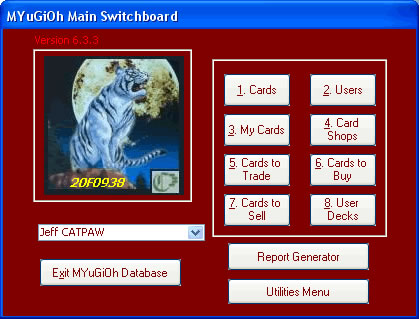| Main Menu | Navigation |
|---|
Main Menu Navigation
There are 10 button on the Main Switchboard that allows a user to navigate to the various area's of the MYuGiOh Database.
Cards

Users
My Cards
Card Shops
Cards To Trade
Cards To Buy
Cards To Sell
User Decks
There are also 3 system buttons on the bottom of the Main Switchboard. These buttons are used to Exit Database, Utilities Menu and Report Generator. We will get into more detail later.
You'll notice that when you first come to this screen several buttons have been disabled. These buttons remain disabled until a user name has been selected. From the dropdown box under the Main Switchboard picture. The first thing that needs to be done is to select a user.
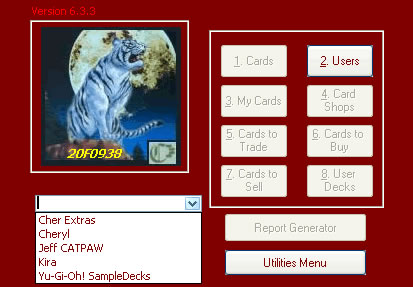
If you name is not in the user list.
Click on Users.
This will open the Users Entry\Edit area. For more information on Users, click on the Users link.
Now that you have selected the user you want to use. The best place to go from here is Cards . This area shows all the cards that are currently in your version of the database. At the time this help file was created, there were over 5400 cards in the MYuGiOh Database.
So lets click on Cards and have some fun!